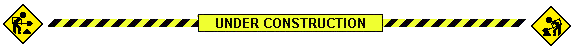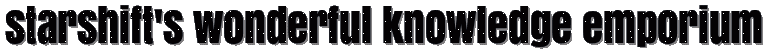
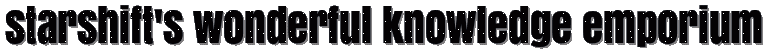


hello
welcome to my site of knowledge! i put random guides/writings here from time to time, growing the garden of informatione that i possess!! the point of this section is to onboard people who haven't toured around my website yet and to organise similar sections into categories/genres so its easier to get to the section you need without having to scroll for like 5 billion years...! i will also colour code the similar sections, place them next to each other, and add links to them so you dont exactly have to look that far to access them.
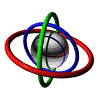 neocities/personal websites
neocities/personal websites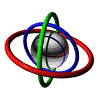
what better way than to begin this very babel-esque convergence of knowledge, than the website on which it is hosted on itself!
the genesis of personal websites dates back to the mid 90's, a little bit after when the internet had started to take the world by storm, with the contrivance of geocities. geocities was a website hosting service, much like neocities or even strawpage, although organised websites into 'neighbourhoods' (neighborhoods for american spelling) where websites generally followed a certain theme, like Area51 being for sci-fi websites and SiliconValley being for computer-related sites. geocities originally started out with 6 neighbourhoods with its release, expanding to 14 neighbourhoods by the end of 1995 due to the massive increase in popularity of sites being hosted. mix that in with hardware and software limitations at the time, as in you only got 2 MB per site, and you get an incredibly beautifully crafted community of internet newcomers who just want to explore and embed their mark into the endless seas of the world wide web. despite the vast restrictions of technology in the 90's, pretty much every site on geocities was imbued with a profound curiosity as well as a soul (you don't see much of that today :C, every [corporate] website is just the same monochromatic palette), even if it was just a splatter of 16-colour gifs and images everywhere. this convergence kept accreting until geocities was bought out by Yahoo! in 1999, where premium was added to the site and free users/site got less things for, well, free. geocities was completely halted in 2009 (2019 in japan) in favour of Yahoo's own website hosting service... losing all unarchived websites to an inescapable black hole of deletion. side note: if you are curious, there is an archive of geocities websites online (from what did get archived), so if you are sentimental or want to see what websites were really like back then, you can search for it. excluding myspace/other social media platforms, personal websites were kind of left on hold, atleast until the rise of neocities. neocities, the (spiritual) successor to geocities, released in 2013 with a 10 MB storage capacity for individual free sites. although it doesn't seem like much, it is pretty easy to fit a lot of things in under 10 MB (you can even get quite a bit under floppy disk size!). however, on the positive flipside of this, sites hosted on neocities had a lot of opportunity for more creativity and specialised/high-quality content. and that was back in 2013! now, neocities has a 1 GB storage capacity for FREE sites, which is upped to 50 GB for supporters! that's 100x-5000x more content available to be packed into a website. if you want a great example of how high storage availability has led to more creativity check out melonking.net! overall, interests like space, science, maths, art, and whatever else have been threaded throughout the relentless internet in a bunch of different ways, each site having their own bundles of thought infused into them. if you haven't gotten a site yet, how about you make one? it can be about literally ANYTHING you like!
if you barely know any html or css, making a website can seem like a very daunting task. however, creating your own space on the indienet is not actually scary at all when you dive into it; is pretty easy to get something good! anyhuey, i decided to compose a guide on how to create your webspace!
the sign up page should be something like username, tags, then password and email. username, password and email are self explanatory, but tags is what category you think your website will fit into. for example, the 'space' tag would go with a website linked to astronomy, space, etc. this can also be used to link to things that your site may not directly represent, but are still included in one way or another; like a game you could be a fan of! once you have created your account, the next step is to:
at first, your website will be extremely bare-bones/have a loose tutorial on how to create links and whatnot. if you want, you can build on it, but for this guide, i would just get rid of everything in there (through the html file). what you are gonna need to know about html is that it uses tags to define how your page is gonna be laid out: at the very top of your html file, put (!DOCTYPE HTML), but replace the brackets with the angled ones (< >). this isn't exactly needed, but helps to format yo code a little bit. next, put (html) under that (again replacing the brackets with angled ones) and close it with a (/html). what i didn't mention earlier is that most tags will also need to be paired with closing tags, like (p, /p) and (a, /a). however, self-closing tags, such as (img) and (br) also exist; you wont need another closing tag to pair with those. anyway, the (html) tag is required for your website to pretty much display anything; every tag will be placed within the (html) tag; anything outside of it will not be displayed on yo website. now, you will need to create two other tags: (head) and (body), which both need closing. (head) contains anything that doesn't need to be shown but is still somewhat crucial for the site - as in scripts, stylesheets, your website title, favicon, etc. (body) represents EVERYTHING that you wanna be shown to anyone who visits your site; images, links, text, audio, etc. now, i'm not going to explain what every tag does (you can find that on sites like w3schools) but tags that you probably are gonna want are (p), (a), and (h1)-(h6). (p) means paragraph; it is used to split your text into paragraphs. you can use 2 of these to create text on one line and then another bit of text on the next line. (a) means anchor; it is used for hyperlinks to data/elsewhere on the internet, and requires an extra variable: you usually set out an anchor tag like this; (a href="link") to make the tag know where you want it to go to. (h1)-(h6) stands for header1 - header6, h1 being the largest in text size, h6 being the least. these are usually used to split text into dedicated sections to help with things like organisation or reading (i'm using them in this very guide!!!). one last thing that you might need to know is that (img) tags need src (source) and alt (alternative), laid out like this: (img src="link" alt="bleh"). the source is the source of the image and alt is backup text for if your image doesn't load for whatever reason.
if my explanation makes sense (it might be absolute trash lol) then you probably have things like images and text on your site - although you might be thinking that it looks a little bland. this is where CSS or stylesheets come in!!! CSS is used to change how the content on your site looks, and can help if you wanna get some of that content in certain places. to link to a stylesheet, you wanna put (link rel="stylesheet" href="[link to stylesheet]") inside of your (head) tag. this makes the html know where your stylesheet is, so your site actually changes according to your CSS. now onto the CSS itself - due to CSS having a lot of variables/elements and definitions and whatnot, i'm again not going to explain what everything does; but i'll explain a couple of the prominent ones that will help slingshot how good your site looks. to define an element you want to style (on your html) in your stylesheet, you wanna do something like this: (html { color: white; background: url(blah) }, each line ending with a semicolon. you can do all of the styles on the same line but it looks better if you do one below another. in the example, there is 'color' and 'background'; color changes the colour of the text in that element (although you gotta spell 'color' in the american way - it won't work otherwise) and background changes the background of that element; usually an image is used with this (through background: url(link)) but you can also just set it to a colour (like background: red). width and height control, you probably guessed it, the width and height of whatever element that you are styling: for example, doing img { width: 100px; height: 100px } will set the size of your image to be 100px x 100px: 100 pixels wide, 100 pixels tall. margin controls the offset between one thing and another; doing margin-left: 5px will offset that element (in the html) by 5 pixels, pushing it 5 pixels to the right (if that makes sense). padding is similar to margin, but padding creates more space within the element you are styling, as opposed to making more space around that element; as such, padding-left: 5px will again push the element to the right by 5 pixels, but will also expand the element, increasing its total width by 5 pixels (i know this is probably a very unclear guide i just dont know how else to explain it).
now, that's basically it for basic neocities site development (i don't really wanna get into javascript since that's more actually coding/programming) but if you want to put a script in your site, you can do it something like this: (script src="script.js")(/script). again, go onto sites like w3schools or the mozilla CSS documentation if you want to learn more. but, since that's all to the guide (for now)...
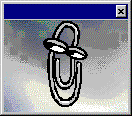
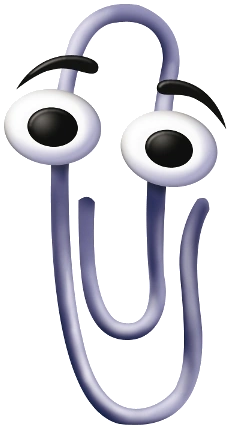
Anybody remember POP3? Telnet? Not even Gopher?!
web 1.0 was the first stage of the internet, way back when it was still new to the world. this was also the stage where absolute gems like 3dfx, Unreal Tournament 1999, Windows 95/98, etc. were being shown to the wider world. around this time, CRTs, dial-up, and other things were globally prominent, although new corners of the interwebs were developing every day. technology was only beginning to strap itself in the slingshot for worldwide growth, and so, the web was extremely limited (just like mentioned in the previous section), not only visually, but also interactively. by this point, javascript was completely nonexistent. nada. null. never heard of. it was only the early versions of HTML and CSS1 a bit later on. websites in the 90's were very basic; there was no broadband in the 90's, but there was dial-up, which was incredibly slow, and by incredibly, i mean it. 56 kilobits of beautiful data per SECOND! to put that into perspective, if you were to download a 128 GB game, it would take, hmm... 211 days, 15 hours, 21 minutes, and 54 seconds. that's a little under two thirds of a year. for this reason, low quality images/gifs were predominantly used on sites; they were quick to download, which meant that a computer with a 56K modem at the time didn't take 10 minutes just trying to load a page. they also added to the charm of personal sites (geocities), as actual creativity was needed to evade the vast limitations of the internet (and hardware) at the time. on the other, more corporate side of the late 90's web, the dot-com bubble was beginning to make a name for itself. i'm sure some of you looking at my website right now will have known/learned about the Wall Street Crash of 1929. in layman's terms, the dot-com bubble (burst) is just a world-wide-web version of that. due to the rapid advancement in digital technology towards the end of the 90's (and into the new millennia), income for new e-commerce sites skyrocketed. startups like boo.com were prominent throughout the bubble's lifetime, bolstering the gains of the digital online shopping genre as a whole. the bubble kept growing until its climax on March 20th, 2000, where it then rapidly declined; the bubble burst. lots of companies filed for bankruptcy after the bubble crash, and even e-commerce corporations established before the millennia (like eBay) took massive hits to their profit, although gaining a colossal boost to their profits a little while after the dot-com crash. the world wide interwebs also came bundled with a bunch of protocols to control the transmission of data, for example: FTP, Gopher, and Telnet were mainly used for file transfer (FTP is still used today!), POP3 was used for emails, IRC and XMPP were used for chatting, and TCP/IP are used to join the internet together and make it work. to finish off, because a lot of people were still new to the internet, companies had friendly and easy-to-maneuver websites to onboard new internet nomads into the rose-tinted tendrils of the information superhighway; Apple and Microsoft are great examples of this.
REMEMBER - Turn your computer off before midnight on 12/31/1999.
at the dusk of the 90's and the dawn of the new millennia, the world was in chaos scrambling to fix the y2k bug. for the uninitiated, the y2k bug was the worry about what would happen when time passed through the new millennia; years were only stored as two digits (e.g. '99 for 1999 and '25 for 2025) so the year digit would loop back to 00. why were they only stored with two digits? to save memory of course! unlike today, memory was not very cheap, and in low quantity (less than 1 GB). this would have been a problem because it was unknown how electronics would function on such a date, especially that behind the unix epoch (1st Janurary 1970). because of the work of many vigilant technological wizards, this global problem never really came to be the monster it was represented as; 2000 came and nothing really happened per se. some systems obviously DID error, although were mostly just inconveniences that didn't really endanger anyone's lives. Y2K wasn't all gloom and doom though; an entirely new and unique culture was born with it! transparent electronics like monitors and controllers became really prominent during this time, becoming nostalgic later on for some people. during this era, a lot of elements of both the internet and the real world were extremely positive, despite the (possible) looming doom of Y2K.
A place for friends.
the breakthrough of the new millenia brought with it intense technological development and improvement, stripping the internet of previous restrictions. more people than ever were joining the interwebs as newcomer netizens and roaming to and from sites like forums and chatrooms - but there was a small problem.
There was no interaction.
posts were very tedious to compose and difficult to come by, excluding the strict specialisation in topics (like in forums). the advent of the early-mid '00s changed this however - with the embedding of interaction and participation into the wide reaches of the internet. this was seen through business collaboration, e-commerce, and (arguably) most importantly, social media. social media has vastly changed since its conception back in the early '00s, due to factors such as customisation, easy communication and just overall freedom in expressing yourself. MySpace was a great representation of those factors (was); it had a simple, though extremely customisable, interface that could be made personal to anybody. like listening to metal music? put that on your profile! like listening to metal... anything else? put that on your profile! in addition to that, pretty much any part of your page could be recoloured, retweaked and distorted - which could lead to other people being attracted to your profile! uniquity was (and still is) a very good element of a profile page: it's a good portal into somebody's favourite movies, music, etc. sometimes, you can even tell what the basics of somebody's interests might be, just by looking at the style of their page - e.g. aesthetics. by its peak in april 2008, MySpace had 115 MILLION MONTHLY VISITORS. thats around 3 million users every single day. during this time, technology was also nowhere near enough to be developed enough to take a chokehold of our lives. this community of customisation and expression flourished - until new platforms by mega-conglomerates began to sanitise the web...
this section was actually made to help with my AQA GCSE english speaking exam, so if it seems to be very saturated with metaphors and emotive language, you now know why.
Mom said it's my turn on the xbox.
the xbox 360 marks a major milestone in the history of (console) gaming, most notably the transition to 7th generation consoles and the console wars (between the xbox 360, PS3, and the Wii). it is also notorious, however, for having a 50% failure rate on its core model due to oversights in hardware... which was also the base for a lot of workarounds like the towel trick! the 360 played a major point in most of our lives AND culture, conceiving the novelty around things like Mountain Dew/Doritos at the time. from its release in late 2005, the 360 was officially supported for just under 11 years - after which development focus was shifted towards the xbox one. despite that, people are still playing on their 360s, even playing online and making friends! this is proven well in the r/xbox360 subreddit, if you want to check that out. the xbox 360 was also incredibly hardmoddable; you need to at the very least needed to solder something onto the motherboard of the 360. even despite that drawback, the JTAGged/RGHed 360s (type of hacks to mod the 360) were still quite reliable; especially so if on the right motherboards. you can also softmod the xb360 now with the BadUpdate exploit, although it is reset on reboot. due to the failure rate of the early 360 models, several (motherboard) revisions and different models were made: most notably and reliably the Jasper and Trinity motherboards. if you are perchance looking for a 360 to buy here is a chart of the motherboards you want to look for and which to avoid:
| motherboard | moddability | reliabilty |
|---|---|---|
| Jasper | mod it now!!! | will rarely fail |
| Tonasket | mod it now!!! | will basically never fail |
| Falcon | you should be fine modding | can fail quickly |
| Trinity | mod it now!!!!! | will rarely fail |
| Winchester | no JTAG/RGH - only BadUpdate/softmod | will basically never fail |
| Zephyr | less worth modding | can fail extremely quickly |
| Xenon | less worth modding | can fail extremely quickly |
| Corona | mod it now!!!!! | will rarely fail |
ok maybe this isn't actually that good of a chart... anyway what you basically need to know is Jasper, Tonasket, Corona and Trinity are (really) good for general use and modding (Tonasket/Trinity overall best), while everything else isn't as good. throughout its lifetime, the 360 also had different dashboards: blades (oldest), NXE and Metro (aligning with Windows 8 design). the former two are rarer due to a lot of 360s on sites like eBay being updated to the latest version - but, if you look hard enough, you can still find them! additionally, if you mod your 360, you can choose different dashboards to peer at! there is now a BadUpdate update (decreasing time and failure rate) along with ABadAvatar which takes place on the account/avatar select screen - you dont even need Rock Band Blitz anymore (as far as i know)!
What would happen if you fell... into a black hole?
just like pretty much everything in life, black holes come in a lot of different shapes and sizes, and if you dig deep enough, even types... well, 'shapes' is a bit of an overstatement, but it will work. if you didn't know, black holes come from very large amounts of matter concentrated into a tiny point. ever heard of the star Betelgeuse? that will go supernova (star run out of fuel, collapses in on itself, goes boom) and leave a neutron star behind (most likely). now you may be asking, why wouldn't it leave a dwarf star behind? wouldn't that mean the Sun would also turn into a black hole?? you see, a stark difference between the Sun (orange, healthy star) and Betelgeuse (red, supergiant, morbid, elderly star) are their solar masses; the Sun has one solar mass (who would've guessed?) while Betelgeuse has about 15 solar masses (from what NASA says). there is a threshold around 20 solar masses beyond which any star to go supernova is thought to leave a black hole behind (Stephenson 2-18) as opposed to a dwarf star (the Sun does not have enough mass to go supernova; a star needs 8 solar masses to go supernova). if the solar mass nearly surpasses the threshold, but just stays below it (Betelgeuse), then a neutron star is created. moving on to ACTUAL black hole stuff, they have different sizes, meaning 'different' gravitational pulls. the reason for this is that, well, let's say you have a small black hole. logically more matter would be closer together as opposed to having more matter further away (in a supermassive black hole). this means both the smol and large black holes have different event horizons, which is the point when gravity pulls in everything -- including light -- and nothing can escape. this includes you by the way. YOU are not stronger than TON-618. anyway, it turns out that because more stuff is closer together with a smaller black hole, the event horizon is also smaller. seems like a good thing right? yeaahhh, until you realise that you start to get spaghettified (turned into spaghetti by big gravitational forces) before you hit the event horizon. a black hole is defying the rules of black holes. this is also why a super-small black hole is labelled as more dangerous than a supermassive black hole; the event horizon, although further out, doesn't really inflict a very large amount of gravitational force, so you won't get morphed into spaghetti as quickly from the very strands of the universe itself. there are also spinning black holes, which are black holes that have angular momentum, and have a oblate shape rather than the spherical shape of a regular black hole (SEE? i didn't completely lie about the 'shape' bit!). these spinning black holes also dabble in relativity, which is NOT going to be covered in this section; it will be covered, you'll just have to read more (:D). there is another type of black hole, kalled the kugelblitz, which is basically a black hole made of light. unfortunately they are theoretical, so they aren't actually real. you can blame relativity and quantum physics for that (or something). i also decided i want to make this section into both a writing and hybrid section (with a black hole guide!!!), so here you go:
black holes also have anatomies, like the inner horizon and stuff, but that also links to theoretical physics/time travel, so that will be covered in a different section.
if the human mind tried to comprehend it, the brain would collapse... into a black hole.
before i begin, i just want to preface that the meaning of a 'big number' changes with your knowledge on the concept of numbers themselves: they change range from trillions to 'infinity'. if you've watched videos by the likes of Numberphile and Vsauce, you may know what i'm talking about by the mention of 'infinity'.
throughout the history of humanity, numbers have played a vital role in knowledge, technology and the bearings of the universe itself. i mean, did you know that around 4 billion (4,000,000,000; 4 * 10^9, 4 with 9 zeroes following it) years ago, the earth came to life? or how about 13.4 billion years ago when the universe was created? or even the ever-expanding size of the universe itself?? numbers really help us to understand the inner machinations of life as we know it and everything else: there is an extremely wide range of numbers to choose from. for example, negative numbers which are below 0 ('nothing') and decimal numbers which give us more precision for certain things. however, all of these different values also have different behaviours in certain scenarios: something that has negative mass or length cannot exist; if you want negative mass then you should focus on acquiring antimatter (which is an ENTIRELY different ballpark than what we're talking about right now), and negative length just... wouldn't work. numerical values are also vastly intertwined within the world of computers: after all, the origin of computers and programming as we know it today did diverge from binary (0 and 1, which are both numbers). let's stray away from these numbers though; they are infinitesimal to the absolute magnitude of what is to come later...
compared to the numbers represented earlier, billions, trillions and above are tens of magnitudes larger; it would take you a little longer: roughly 31 years longer to count to a billion as an example. in our lives, billions and trillions and whatnot are extremely large and important values, especially when talking about things like the earth, the universe, evolution, etc: the universe is about 13.4 billion years old - practically infinite to how long the average human lifespan is. the universe is also more than billions of lightyears in diameter (93 billion lightyears if you look on Wikipedia) and would take a veeeeeeeeeeeeeeeery long time to travel across. milestones are also sometimes measured in such values: human population, wealth, et plus. computers as we know them today also rely heavily on their sheer quantity of billions of transistors in CPUs today. however, due to the timescale of our lives, such values aren't very important unless you are talking about the universe, time, or transistors, so, let's move on.
numbers past trillions start to lose their meaning a bit: they code for either insanely long periods of time, or insanely large amounts of things. for example, a quintillion is a number with 18 trailing zeroes: a billion multiplied by a billion.
i've made a zip bomb that extracts to the teeny tiny size of 55.4 YOTTABYTES. for context, a zettabyte is 0.001 of a yottabyte, and as of 2016, internet traffic is 1.1 zettabyte per year.
data storage size has came a really long way since the 90's: hard drives (HDDs) in the 90's had typical storage sizes of 500 MB to 1 GB. nowadays, hard drives are several TBs large and solid state drives (SSDs) are already reaching 1 TB, despite their mainstream introduction in the mid 2000s. even with storage capacities this large, everything digital still comes from bits and bytes. so, here is a guide to all of the (plausible) units of data. there are 2 types of data storage values: decimal (1000) and binary (1024); both also have different names, and will be seperated into different parts of the guide:
bits and bytes have been arranged as such because they are analogous to both types of data storage.
Windows XP in Windows XP in Windows XP...
if you didn't know, virtual machines are a way of 'emulating' different operating systems, .iso files, floppy disks and whatever else, mainly for things that aren't supported by your main device. they can be really helpful in customization, dependency installation, ease of use, nostalgia, education and a lot of other things. to make and use virtual machines, you typically need a virtual machine manager/client. the two most well-known clients are VMWare Workstation and VirtualBox, although the former is for more of a professional use (VMWare is more performant however). i'm going to provide a little guide for those of you who need to get the ropes of VMs/VirtualBox so you can have an easier life with it!
i don't use Windows anymore, but it doesn't mean i can't provide any help! also, since Windows has very good compatibility, it will be pretty easy to install VirtualBox.
the installation of VB is simple if you already know how to install packages on Arch.
you either over 18 or under 18. no inbetween!
if you're reading this right now, you are probably preparing to or already boycotting youtube for whatever length of time: 1 day, 1 week, heck even indefinitely?! who knows, anyway: you're gonna want some entertainment while abstaining from the overarching play button, although most of it is locked behind subscription or virus vectors (i don't mean the entirety of piracy by this by the way): most of it is actually going to come from the big red button itself, so here's a guide on how to download and/or archive your primary source of entertainment before the connection between you and that company gets shut off:
when first using yt-dlp, you may be puzzled by the extremely wide range of option flags: although, for general use, you won't need most of 'em.
if not everything goes how it's supposed to, or your yt-dlp decides to take a day off, usually it's because you don't have FFmpeg installed; i'll drop a little guide here on how to install it:
make sure to keep your yt-dlp updated too! some weird errors might pop up from time to time if you don't.
that should be all for the guide! let me know if there are any other problems and i might just be able to include em in this lil' guide!
Can't Catch That Bird? + obligatory music
if you are new to torrenting, you may feel overwhelmed due to all of the new vocab, software, advice and whatever else being lashed upon you all at once. so, to get you accustomed to torrenting and piracy itself, i have composed a little guide as to what everything means:
by the way, as a preface to this guide, you should be using an extremely reputable torrent client like qBittorrent; do NOT use uTorrent as it is crypto-ridden, can infect your device, and can even get you in trouble easier. if you like other clients like Transmission and Deluge, that's fine too.
*some people omit (not download) some files like documents/information to save a little bit of space, so if your torrent sometimes stops at like 99.48%, don't worry about it! also, if you wanna get into private trackers, you might wanna make sure that your share ratio is somewhere above 1(.0). you might not get accepted if you hit n' run (only peer/leech or download, don't seed or upload) or your share ratio (on average) is below one (1).
bros really ready for armageddon
recently, you may have heard of news about something like wikipedia losing to the UK surrounding censorship laws and stuff; and that wikipedia might actually become accessible to those in the UK without a VPN (which you should really get by the way, i use Proton VPN). if wikipedia is an incredibly useful tool for you and you don't want to lose it because it is a massive loss of accessible knowledge, then i'll drop a smol guide here on how to have your own little wikipedia using kiwix! note: you will probably need something like 32 - 128GB of storage depending on how many articles you want to download.
you'll wanna go to https://kiwix.org/en/applications/ and pick up the application depending on what platform you are on. instructions are on the kiwix site, so i won't list them here, but i will leave one thing: if you are on windows and downloading doesn't work on kiwix, you will probably need to install the VC redists (get AIO) or .NET desktop runtime; the latter was what fixed it for me.
open kiwix, and if you are looking for wikipedia, type wikipedia into the category bit on the side; this will return a bunch of different wikipedia extracts with different quantities of articles and vastly different sizes; but you are probably gonna want a much larger part of the wiki: more like 1m articles than 1,000. so, click the size heading until the wikipedias are sorted from largest to smallest size, and then download your choice! i went for the 'Wikipedia's 1m Top Articles' one, as that pretty much covers all that i'll probably ever need. wait for it to finish downloading, and then...
that's pretty much all there is to the guide, so, have fun reading 1 million wikipedia articles!!! however, if you need specific subjects, there's a lot of excerpts for those too! you can pick your poison with kiwix!!!
bip bip bip beeeeep
so i decided to merge the ansi colour codes and morse code sections into one to make the site a bit more streamlined and reduce the bloat.
| name | value | colour (WinXP console, RGB) |
|---|---|---|
| black | 30 | 0,0,0 |
| red | 31 | 128,0,0 |
| green | 32 | 0,128,0 |
| yellow | 33 | 128,128,0 |
| blue | 34 | 0,0,128 |
| magenta | 35 | 128,0,128 |
| cyan | 36 | 0,128,128 |
| white | 37 | 192,192,192 |
| bright black/gray | 90 | 128,128,128 |
| bright red | 91 | 255,0,0 |
| bright green | 92 | 0,255,0 |
| bright yellow | 93 | 255,255,0 |
| bright blue | 94 | 0,0,255 | bright magenta | 95 | 255,0,255 |
| bright cyan | 96 | 0,255,255 |
| bright white | 97 | 255,255,255 |
miscellany madness
here are the other pages of my little own knowledge superhighway:
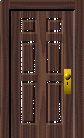
and i might as well put all of my other music tastes here...
-.... ....-, ...-- ..---
in modern society, there is a wide variety of ways to obfuscate text in the objective of restricting access to information; of which can be secretive or extremely personal. however, some of you might not care enough to research each and every one of them (myself included lol) so i decided to drop a quick little information snippet from across the web detailing what each and every cipher/encryption method does:
and of course, we can't forget about...
das all to ze guide!!! you may find this useful somewhere in the site...
fractal
fractal
fractal
fractal
fractal
fractal
fractal
fractal
fractal
fractal
fractal
fractal
fractal
fractal
fractal
fractal
fractal
fractal
fractal
fractal
fractal
fractal
fractal
fractal
fractal
fractal
fractal
fractal
fractal
fractal
fractal
fractal




Special Thanks: You!!!
here i will list the credits of those who provided graphics that are present in my webbed site!!
 update log
update log